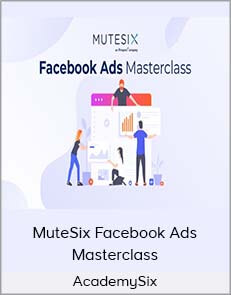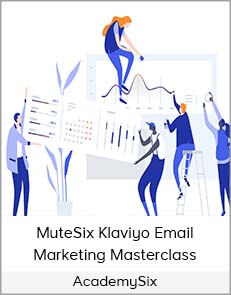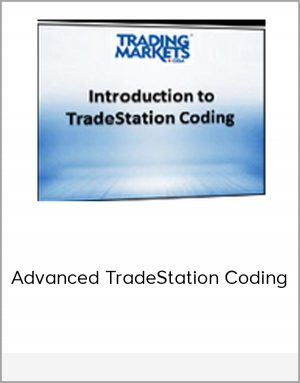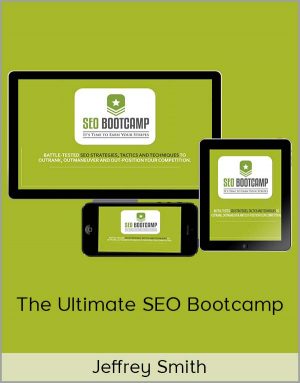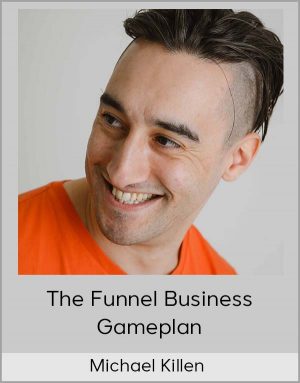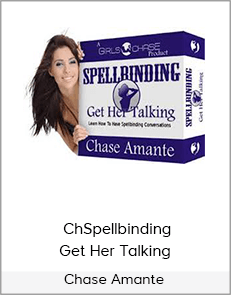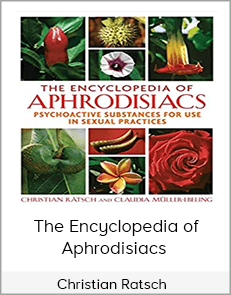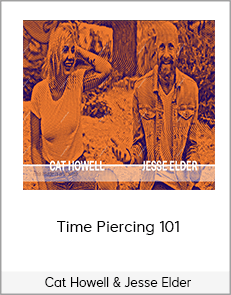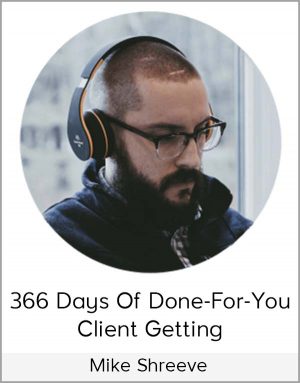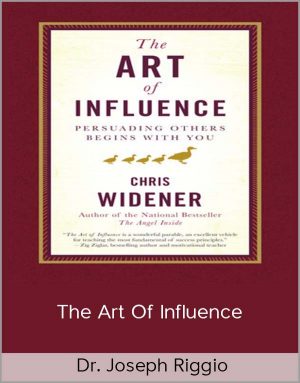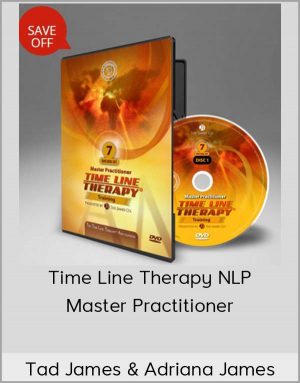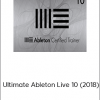Slam Academy – Ultimate Ableton Live 10 (2018)
$15.00
He currently is an adjunct professor of composition at the University of St. Thomas, and is the CEO and co-founder of Slam Academy in Minneapolis.
Slam Academy – Ultimate Ableton Live 10 (2018)

Check it out: Slam Academy – Ultimate Ableton Live 10 (2018)
Learning Ableton Live the right way: From the basics to the advanced, with Ableton Certified Trainer J. Anthony Allen.
J. Anthony Allen is an Ableton Certified Trainer, and a PhD in Music Composition and master of Electronic Sounds. His music has been heard internationally in film, radio, video games, and industrial sound, as well as the concert hall and theater. He currently is an adjunct professor of composition at the University of St. Thomas, and is the CEO and co-founder of Slam Academy in Minneapolis.
Part 1 The Interface & The Basics
1. Welcome & Overview
2. The 2 Views
3. Arrangement View
4. Session View
5. New in 10
6. Navigation Overview
7. Info View
8. Help View
9. Navigation
10. The Main Sequencer
11. The Clip Slot Grid
12. Clip View
13. Adding Content Overview
14. The Preferences
15. The Browser
16. Signal Flow
17. Recording Audio
18. Record To Arrange
19. Capture
20. Session Deconstruction
21. Editing Overview
22. Timeline Functions And Looping
23. MIDI Editing And Quantizing
24. Automation
25. Groove Pool
26. Session Deconstruction
27. What Next
28. Wrap Up
Part 2 Recording & Warping
1. Welcome & Overview
2. What We Will Cover
3. Intro To Audio Recording Fundamentals
4. Hardware Needs
5. Hardware Setup
6. Microphones
7. Mic Placement
8. Monitor Modes
9. Tracking In Arrangement View
10. Multitracking In Arrangement View
11. Tracking And MultiTracking In Session View
12. Overdubbing
13. Effects
14. MIDI Recording Overview
15. Hardware Needs For MIDI
16. Hardware Setup For MIDI
17. MIDI Signal Flow
18. Recording MIDI in Arrangement View
19. Recording MIDI in Session View
20. Basslines And Vocals
21. Intro To Warping
22. What Is Warping
23. Anchors And Commands
24. Warping Tracks
25. Warp Modes
26. Granulation Techniques
27. What Next
28. Wrap Up
Part 3 Editing & Producing
1. Welcome & Overview
2. Intro To Arrangement View Editing
3. Looping And Locators
4. Clips – Moving Copying Reversing
5. Clip Fades
6. Drag And Drop
7. Time Signature Changes
8. Downloading And Uploading Sessions
9. Intro To Session View Editing
10. Setting Up Loops
11. Editing Clips
12. Tempo Changes in Session View
13. Meter Changes In Session View
14. Adding Harmony
15. Back To Arrangement Button
16. Recording To Arrangement
17. Beats
18. Working With Loops
19. Chopping Up Loops
20. Consolidating
21. Slice To New MIDI Track
22. Working With Drum Racks
23. Creating Your Own Drum Racks
24. Writing Drum Tracks
25. Intro To The Live Synths
26. Layering Synths
27. Freezing And Flattening
28. Applying Audio Effects
29. Basic Audio Effects
30. Automating Effects
31. Intro To Advanced Production Techniques
32. Side-Chaining
33. Routing And Bussing
34. Resampling
35. Coming Up Next
36. Wrap Up
Part 4 Sound Design & Samplers
1. Welcome & Overview
2. Workflow – Lives Instruments
3. Quick MIDI Refresher
4. MIDI Clips
5. SynthesiBasics
6. Synthesis Types
7. Synthesis Elements
8. Lives Analog Synth
9. Basic Outline
10. Programming Analog
11. LFO and Other Parameters
12. All Ableton Live Instrument Overview
13. Lives Collision Synth
14. Programming Collision
15. Lives Electric Synth
16. Electric Basic Outline
17. Electric Preset Study
18. Lives Impulse
19. Building Grooves With Impulse
20. Lives Tension Synth
21. Tension Preset Deconstruction
22. Lives Operator Synth
23. Operator Programming
24. What is Wavetable
25. The Wavetable Interface
26. Wavetable Sub Section
27. Wavetable Modulation
28. The Simpler And The Sampler
29. Using Simpler in Classic Mode
30. Simpler in 1 Shot Mode
31. Simpler in Slice Mode
32. Using Sampler
33. MultiSamples And Zones
34. Sampler Orchestra Library Example
35. Instrument Racks Overview
36. Chains And Chain Selector
37. Macros
38. Rack Presets
39. Drum Rack Review
40. The Choke Setting
41. Sends Returns in Drum Racks
42. External Instrument
43. Up Next
44. Thanks
Part 5 Audio & MIDI Effects
1. Welcome & Overview
2. What Are MIDI Effects
3. Arpeggiator
4. Chord
5. MIDI Effect Rack
6. Note Length
7. Pitch
8. Random
9. Scale
10. Velocity
11. Three Types Of Effects
12. What Are Time-Based Effects
13. Simple Delay
14. Ping-Pong Delay
15. Filter Delay
16. Grain Delay
17. Echo
18. Chorus
19. Flanger
20. Reverb
21. Beat Repeat
22. Looper
23. Time Based Effects Track
24. What Are Frequency-Based Effects
25. EQ3
26. EQ8
27. Auto Filter
28. Amp
29. Cabinet
30. Pedal
31. Corpus
32. Dynamic Tube
33. Erosion
34. Frequency Shifter
35. Overdrive
36. Phaser
37. Redux
38. Resonators
39. Saturator
40. Vocoder
41. All The Frequency Effects
42. Dynamic Effects
43. Compressor
44. Glue Compressor
45. Limiter
46. Multiband Dynamics
47. Gate
48. Drum Bus
49. AutoPan
50. External Audio Effect
51. Vinyl Distortion
52. Spectrum
53. Tunes
54. Utility
55. Whats Next
56. Thanks Bye