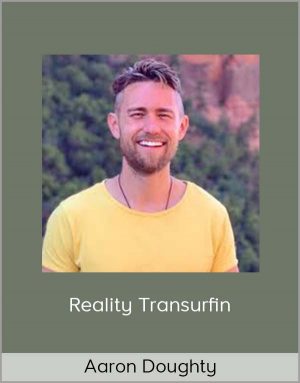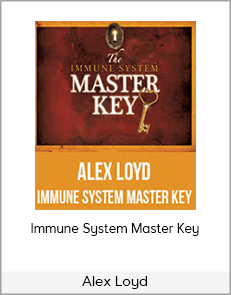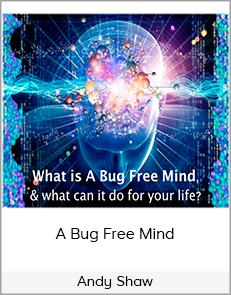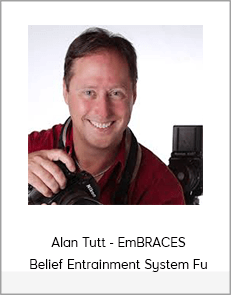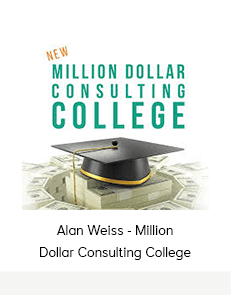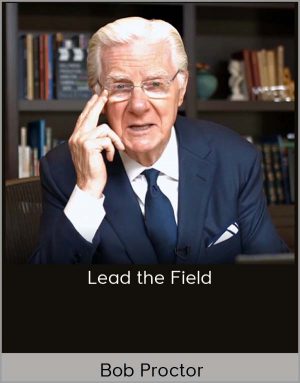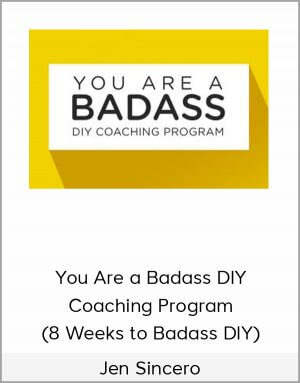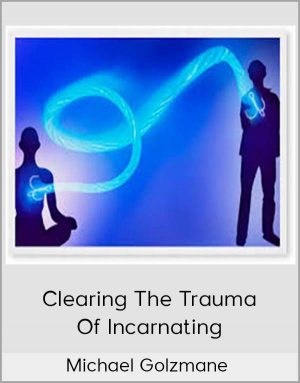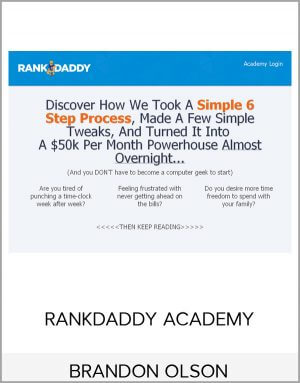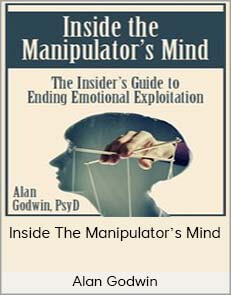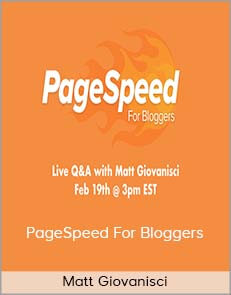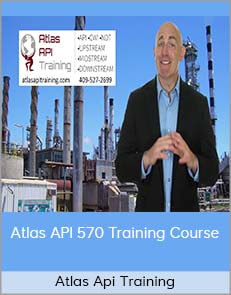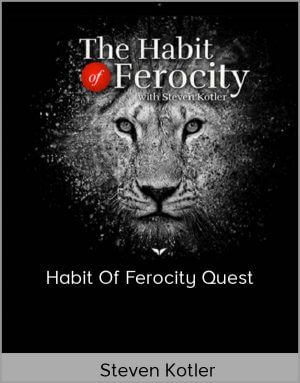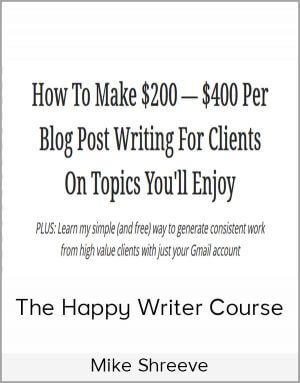Guido Werner – Masterclass: Mixing & Mastering A Melodic Techno Track – Start To Finish
$10.00$29.00 (-66%)
We asked our friend and professional Mixing Engineer Guido Werner to take our template “Analog Moods”
Guido Werner – Masterclass: Mixing & Mastering A Melodic Techno Track – Start To Finish
Check it out: Guido Werner – Masterclass: Mixing & Mastering A Melodic Techno Track – Start To Finish
Groove Course
Learn how to build interesting grooves with varying velocity patterns, adding swing and shaping your samples with ADSR
Watch Promo:
Masterclass: Mixing & Mastering A Melodic Techno Track From To Finish
Mixing A Techno Track From To Finish Using Ableton Live 9 and State-of-the-Art Plugins
Watch Example:
- We asked our friend and professional Mixing Engineer Guido Werner to take our template “Analog Moods” (which was produced using only Ableton stock effects and the Arturia Mini synth) and perform a professional mixing and mastering on it.
- We granted him the freedom to use all his favorite Vst Plugins for this purpose.
- We only had one condition: Record, explain and comment on everything you do while working on this project – and that’s exactly what he did.
- Now you have the chance to join in and look over his shoulder – this class is fire!
What you will learn from this course: |
![]()
This course is set up so that you learn how to mix your own production from A to Z. The project has one goal and that is to make an in the box mix using an analogue approach to glue together with minimal effort. This minimalistic approach is taught by Guido Werner from Catandbeats and MixMasterYou. He will teach you all about different types of compressors, when to use which, how to listen, how to setup a file that practically mixes itself, reverbs, delays and the mastering process. If you ever wanted to sit next to an engineer while he does his thing this is it.
![]()
Software / Plugins used:
- Ableton Live 9.7.3 Suite
- Arturia MINI V3
- Max for Live
- Waves: SSL Comp
- CLA-76
- CLA-3A
- CLA-2A
- API-2500
- Kramer Tape
- Scheps 73
- Aphex Vintage Exciter
- U-He: Satin
- Xfer Records: LFO Tool
- Facebook 360: Spatialiser
- Izotope Ozone 7 Advanced
- Lounge Lizard
What song is used in the course?
Using this track as a source:
This is the end result
What people say:
You’re learning to:
|
What you’re getting: |
| A complete -to-finish mixing process on a state of the art Melodic Techno track | |
| 30+ Studio sessions with Guido Werner / CatAndBeats | |
| 6h+ online video sessions with lifetime-access | |
| Bonus: Ableton Project (before and after) used in this couse (using Ableton Live 9 Suite + List of Plugins) |
Course Curriculum
-
Preview
Introduction (9:40)
-
Downloads
-
Preview
01 – What is mixing? (5:32)
-
Preview
-
02 – How to listen and listening (23:13)
-
03 – Tools of the trade (6:36)
-
04 – Plan of approach (2:47)
-
05 – Bouncing the tracks (6:02)
-
06 – Prepping the file (10:38)
-
01 – Checking the kick drums (15:57)
- 02 – Mixing the kick drum a little bit (18:14)
- 03 – Claps and more claps (15:16)
- 03B – Quick Room Info (0:42)
- 04 – Main hats (5:14)
- 05 – Shakers and last check (10:49)
Groove Course
This course is entirely dedicated to building professional sounding drum loops for modern electronic music!
Did you ever have problems letting your drums sound club ready and “less amateur”?
We will teach you how to build interesting beats with varying velocity patterns, adding swing and bounce with groove presets and how to tweak and adjust every sample with ADSR.
We will provide you with all basics and then jump into long and easy to follow practical sessions, where we create multiple beats, loops and pattern from scratch!
All accompanying material will be available in the download section – so can can follow along easily and understand not only WHAT we do, but WHY we do it.
Make your drums sound professional
This course is for you, if you are…
…not finding the right samples and waste hours browsing your sample packs
…coming up with cool grooves, but they sound static and just not professional enough
…not fully aware of the groove pool and it’s advantages or adding swing manually
…never really sure how to tweak your samples with ADSR to make them fit the beat
…not completely familiar with the concept of velocity, how to add human feel or how to build interesting velocity patterns
What you will learn from this course
✓ turning your basic beat into a professional sounding loop
✓ creating interesting patterns using a variety of techniques
✓ learn the concepts of velocity
✓ learn the concepts of applying swing & groove
✓ learn how to tweak your samples using ADSR
✓ the interaction of bass and beat
✓ polyrhythms
✓ explaining the Drum Rack
✓ concept of weak and strong beats
✓ applying groove on MIDIs and Audio files
✓ shown in many practical examples
What are you getting:
✓ Complete course with theoretical basics & full on practical sessions
✓ Many ing points for your very own Techno, Melodic Techno, House and Tech-House grooves
✓ 25+ lectures
✓ Lifetime-access
Course Curriculum
-
Downloads
-
Preview
-
Welcome (0:58)
-
Basics: What is a Bar? (3:13)
-
Basics: What is MIDI (0:35)
-
01 – Creating A MIDI Clip & Shortcuts (3:53)
-
02 – The Grid (1:32)
-
Preview
-
03 – The Concept of Weak and Strong Beats (2:14)
-
04 – The Drum Rack (2:11)
-
05 – First Groove (5:46)
-
06 – First Groove Mix (1:44)
-
07 – Velocity (1:46)
- 08 – Velocity Example (4:45)
- 09 – Polyrhythm (3:20)
- 10 – Polyrhythm Examples (6:53)