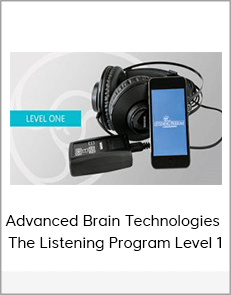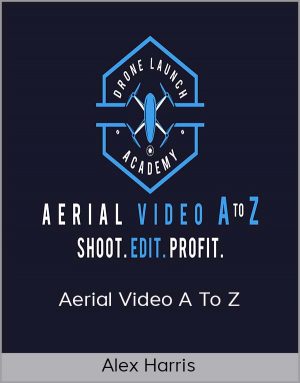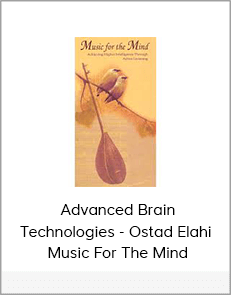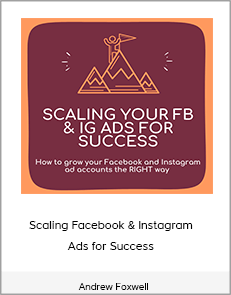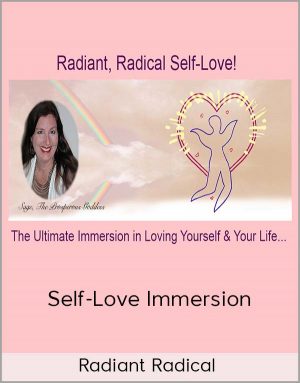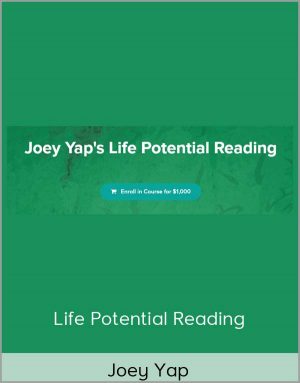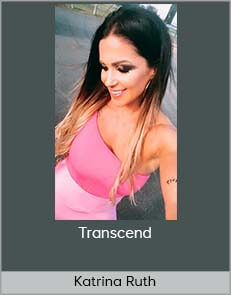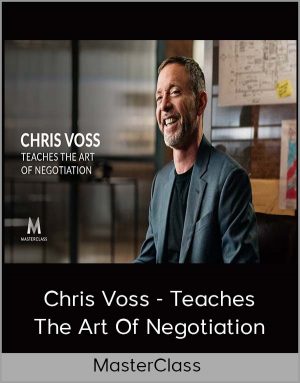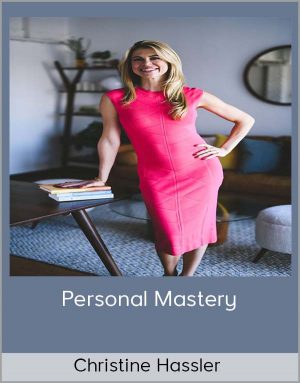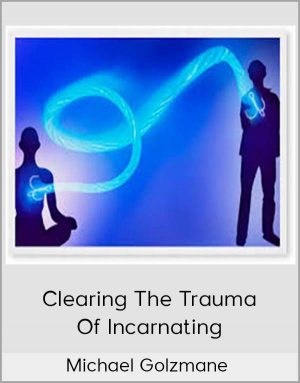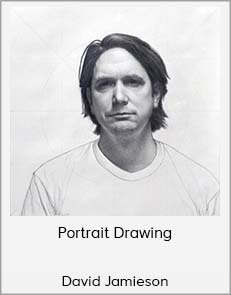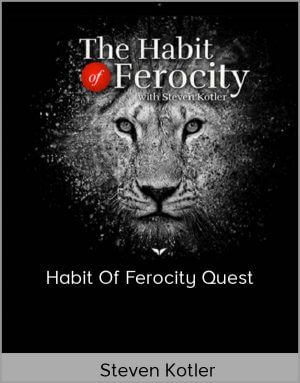Francois – Module 2: Beginners – Making A Track – Start To Finish
$10.00$29.00 (-66%)
Bonus: Ableton Project File created in this course (using Ableton Live 9.7 Standard)
Francois – Module 2: Beginners – Making A Track – Start To Finish
Check it out: Francois – Module 2: Beginners – Making A Track – Start To Finish
Beginners: Producing A Track From To Finish (Full 4h+ Course)
Producing A Deep House Track with Ableton Live 9 Standard (Beginner Level)
What you will learn from this course:
| Producing your first Track in Ableton Live 9 only | |
| After having taken this class, you’ll have seen a complete production process first hand, ing from nothing and working through all the different important stages of the production process, from to finish. It’s like being together in the studio, we are commenting and explaining every step in detail so you can follow along. |
| What’s required? | |
|
What song is being produced in the course?
What people say:
The course will take you through:
|
What you’re getting: |
| A complete beginner friendly -to-finish production course | |
| 25+ Studio sessions with Francois / Production Music Live | |
| 4h+ online video sessions with lifetime-access | |
| Bonus: Ableton Project File created in this course (using Ableton Live 9.7 Standard) |
Course Curriculum
-
I – Downloading The Files + Setup (1:37)
II – Absolute Basics: Gear Needed and Soundcard Setup (skip if you know this) (6:07)
III – Our Production Process in this Course (1:15)
IV – Playing the Final Product (3:14)Part 2: Building The Basics – Drums
1 – Basics: Audio, Midi and Sidechain Setup (10:05)
2 – Bassdrum Programming and using Audio Effects (Equalizer) (7:42)
3 – Adding a Snare (4:28)
4 – Adding a Pre-Snare and more Effects (7:39)
5 – Offbeat Hihat (4:29)
6 – 2nd Offbeat Hihat and using Send Effects (8:28)
7 – “Dynamic” Hat Element (6:26)
8 – Fast Hat Sound and Velocity (9:28)
9 – “Blip” Sound and Ride (6:58)
10 – Adding White Noise and Automations (8:31)Part 3: Adding Instruments, Chords + FX
11 – Basic Pad Sound Setup (9:03)
12 – Pad Sound Instrument Rack (10:34)
13 – Writing a Chord Progression (11:55)
14 – Adding A Compressor (4:42)
15 – Adding A Bass Sound (9:17)Course Plan Upgrade Option
Option: Upgrade your course plan
Part 4: Putting It Together – Arrangement View
16 – Session View vs. Arrangement View and Handling MIDI Clips (13:54)
Basics of Song Arrangement (2:18)
17 – Basic Arrangement Steps (14:05)
18 – Arrangement Session: Adding Arpeggios and Lead (24:07)Part 5: Mixing – Mix Preparation
Mixing: Basics (4:20)
19 – Mixing Session: Cleaning & Balance (16:15)Part 6: Finalizing – Mastering
Mastering: Basics (1:57)
20 – Mastering Session (12:04)
Playing the Final Product (3:14)Part 7: Bonus Videos
Bonus Session: Making a Track using a VST Instrument (Xfer Serum) (27:52)
Bonus Session: Creating the Main Pad Sound with Operator (12:57)
Bonus Session: Producing the Track from this Course using the Ableton Operator (long version) (62:14)
How A Compressor Works (15:35)
Ableton Live 9 vs. 9.5/6/7: Simpler 9 vs. Simpler 9.5 (7:53)
What is Side-Chaining? (10:36)Part 8: Ableton Basics
How To Ableton I – Basic Setup (11:07)
How To Ableton II – Browser, Instruments, Effects, VSTs (14:21)
How to Ableton III – Interface, Session View, Arrangement View (15:35)